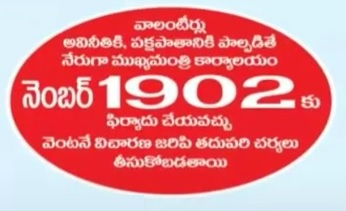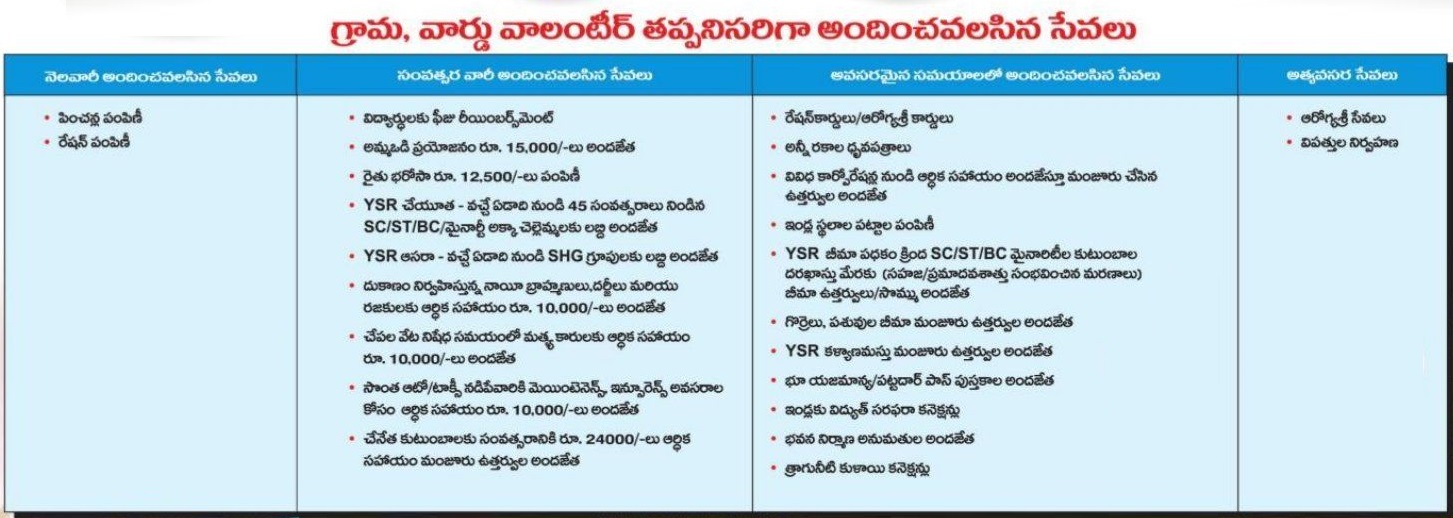Are you looking for AP Grama/Ward Volunteer job ? then you are at correct place to find full detailed information. The candidates who qualified 10th / Inter / Degree courses you are eligible to apply for Grama/Ward Volunteer at Tribal areas / Rural areas / Urban areas Read more below.
AP Grama/ Ward Volunteers Job Details Phase-I & Phase-II
ANDHRA PRADESH GRAMA/ WARD SACHIVALAYAM VOLUNTEERS RECRUITMENT
Website : https://gswsvolunteer. apcfss.in/
Educational Qualifications:
- 10th for Tribal areas
- Inter for Rural areas
- Degree for Urban areas
Age Limit : Age should be 18-35 years as on 30.06.2019
Residency : Applicant should be resident of the same Panchayat
Application forms : Integrated caste certificate for Non OC
Here below you can Register for AP Volunteer Job
USER MANUAL Grama/Ward Volunteer – How to Apply
WEB APPLICATION – Process
Open the URL : gramavolunteer. ap.gov.in
To apply for Grama volunteer, Click on “Apply Now” button.
Declaration window will be displayed. Select check box by Accept terms and conditions, Click on “I Accept” button.
Find details step wise below from 1 to 5
Step 1: Eligibility Criteria
- Select the required field of Place, Qualification, Date of Birth & click on “Check” button ( If eligible then Step-2 option will be displayed )
Step 2: User Authentication
- Enter Aadhaar Number, Captcha in the mention field and click on “Send Otp” button(OTP will be sent to Aadhaar linked mobile number).
- Enter OTP and click on “Verify OTP” button(Resend OTP button will be enabled after 1 minute).
If Aadhaar number not available click on “Aadhaar Not Available” button.
Enter mobile number and click on “Send OTP” button. Enter OTP and click on “Verify OTP” button.
Enter Name, Father Name, Select Gender, Date of birth and click on “Verify Aadhaar” button and same flow will be continues.
Step 3: Demography Details
DDemography details will be displayed. To upload your profile image click on choose file, Select image(Image should be in JPG) and click on “Upload” button.
Enter Current Residence address details for communication,(Village / Ward) Residence proof to be uploaded (Voter card / Ration card / Residence Certificate / Bank Statement. (File for uploading should be less than 1MB and File Should be in PDF only).
To edit mobile number, Click on “Edit” button.
Enter mobile number and click on “Send OTP” button. OTP will be sent to entered mobile number.
Enter received OTP and click on “Verify OTP” button. Your mobile number changed successfully.
Enter E-mail and click on “Go and Continue” button.
Step 4: Education Qualification Details:
- Select Qualification, Board/University, Enter Registration number, Select Type of pass, Year of pass, Enter marks secured and upload certificate. Click on “Go and continue” button.
Note: Required documents to be uploaded for Rural : SSC & Intermediate, Urban : SSC & Graduation, Tribal Villages: SSC Documents.
Step 5: Socio Economic Details:
If you are belongs to “OC”, Select radio button as “Yes” and If you are not differently abled? Select radio button as “NO” then “Apply” button will be displayed.
Select declaration and click on “Apply” button. Your application successfully submitted.
If you are not belongs to “OC”, Select radio button as “NO”.
Enter caste certificate and click on “Verify Details” button. Your caste details will be displayed.
Select caste category, Upload your certificate and click on “Upload” button. Certificate uploaded successfully.
If you are differently abled, Select radio button as “YES”.
Select type of disability, Enter disability certificate, Upload your certificate and click on “Upload” button. Certificate uploaded successfully.
After filling all mandatory fields, click on “Apply” button. Your application successfully submitted.
Data submitted successfully and your application ID will be generated.
Download Submitted Application
See detailed process with screenshots
If any doubts regarding above topic, please tell us through below comment session.